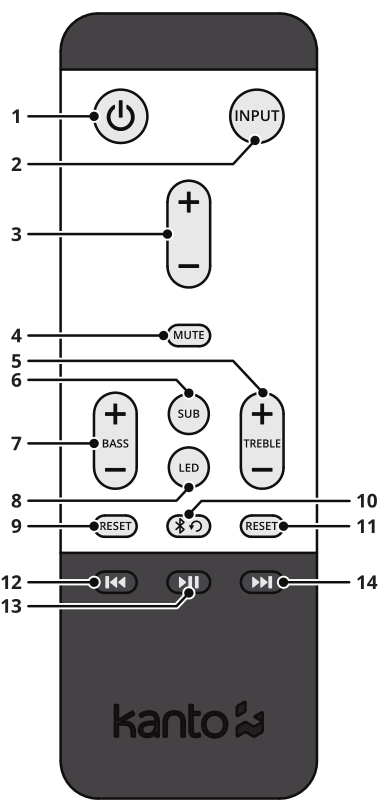Far from an afterthought, we packed a ton of functionality into TUK’s remote. Most of the buttons are self-explanatory, but we’ll expand on some of the hidden features.
Active Crossover – Hold the “Sub Mute” button for five seconds to enable the active crossover. This will activate an HPF / LPF network and send anything below 80 Hz to the subwoofer and anything above 80 Hz to the speakers.
Automatic Power-Up (APU) / Automatic Power-Down (APD) – If you don’t want the speakers to go into standby, or don’t want them to wake up after they’ve gone into standby, you can easily deactivate either setting. Hold the “Treble Reset” button for five seconds to disable APU, or hold the “Bass Reset” button for five seconds to disable APD.
Bass / Treble Memory (BTM) – By default, TUK applies your EQ (bass & treble) settings to all inputs. If you prefer to set individual EQ settings for each input, you can activate BTM by holding the “Play / Pause” button for 5 seconds.
Channel Swap – You can swap the L / R stereo output on TUK. This allows you to ensure your speakers are set up to deliver the stereo experience that the recording engineers intended. The active speaker is set to the left channel by default. To make the right speaker be your active speaker, press and hold the Next Track button for 5 seconds. To switch back to default, and have the active speaker on the left, press and hold the Previous Track button for 5 seconds.
Use Cases
TUK can do a lot. There’s no other powered speaker with the same feature-set. We didn’t create a feature-rich speaker simply for the sake of adding features, though. We wanted TUK to excel in four different applications and have thought through the functionality needed to give each user an intuitive experience.
Turntable
Adding a phono preamp to a powered speaker is nothing new — our YU4 and YU6 have had it for years. Instead of flicking a switch to choose between a line source and a phono source, we gave TUK a dedicated RCA input specifically for phono. Adding a way to connect headphones to a turntable is something that used to require the purchase of a separate receiver, but that functionality is built directly into TUK. Throw on some vinyl, add in a pair of your favorite headphones, and bask in the simplicity of your setup.
Desktop
To by-pass the potentially noisy onboard audio of your PC, we added a USB input to TUK. To simplify the connection, we tethered the volume of the speaker to the volume of the operating system. If you adjust the volume on your OS, TUK’s internal volume will change. If you adjust the volume knob on TUK, the OS volume will change.
We’ve also given you the ability to completely defeat the automatic power-down feature that traditionally puts our speakers into standby after 15 minutes of not receiving an audio signal. Allowing the speakers to stay on at all times ensures you never miss a notification or have to wait for the speakers to boot up.
Gamers who have roommates or game at night will appreciate the headphone output and the sub mute button on our remote – just one more small touch that provides a seamless experience when using TUK on your desktop.
Living Room
Taking a nod from the home theater world, we utilized TUK’s built-in DSP and added a selectable crossover network for tight integration with subwoofers. This functionality is typically only found in outboard gear like AV receivers, but we included it to eliminate one more piece of gear needed in your living room.
Aligning TUK’s AMT tweeter with your ears and dialing in that sweet spot is crucial to extract every bit of audio performance from the speakers. Since speaker placement is so important, we added a ¼”-20 threaded hole to the bottom of TUK so it can be secured to our SP-series stands. Even in high traffic areas with children or pets, you can feel confident your speakers aren’t going to get damaged or end up on the floor. The removable speaker grills add another layer of protection so objects or curious hands can’t damage the aluminum woofer.
An optical input completes the living room experience, allowing TUK to connect to nearly any TV. Plug all your equipment into your TV, switch between inputs, and let your TV pass audio to TUK using a single cable. You still have an RCA, phono, Bluetooth and USB input to connect to any other device that isn’t plugged into your TV.
Smart Home
We made it easy to place TUK at the center of your Smart Home. The USB charge port on the rear of the speaker can power a Google Home mini, Echo input, or any other Smart Home device without the need to run additional cables.
Typically, when powered speakers go into standby, the Bluetooth connection drops. Since so many Smart Home devices rely on Bluetooth, we wanted to ensure seamless integration. With TUK, the Bluetooth link stays connected to your Smart Home device even when the speakers go into standby, allowing your speakers to automatically turn back on when you start streaming to them. Feel free to disable automatic power-down if you don’t want any interruptions waiting for the speakers to turn on – that way, the speakers are ready for casting at any time.
Summary
TUK is a speaker that not only sounds incredible, but feels equally at home in nearly every scenario you can imagine. With one speaker system, we eliminated the need to purchase an external DAC, headphone amp, phono preamp, and AV receiver. We think we’ve created a product with exceptional value that can go toe-to-toe with some of the best powered bookshelf speakers on the market. We’re excited for you to try them and experience some of the passion that went into creating TUK.